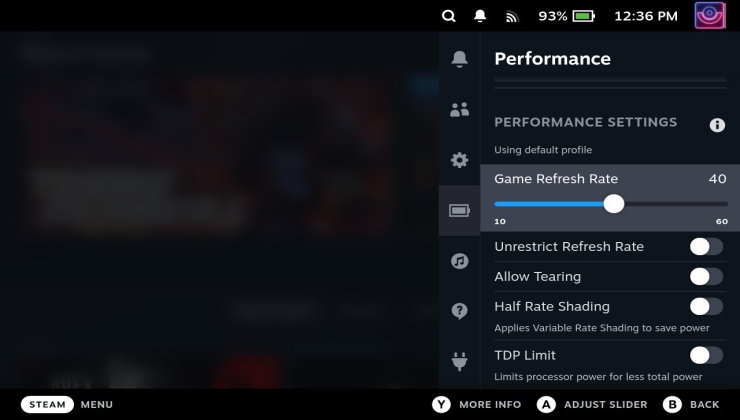Luckily they allow to revert this change. Switching the display refresh rate down (esp to 40hz) brings some visual artifacts with it. So I normally just let it sit at 60 and pull the framrate limit to 30.
So I normally just let it sit at 60 and pull the framrate limit to 30.
The refresh rate will automatically be 60Hz if you put the new slider to 30.
Try setting to 42 or 43 if you’re getting artifacts.
This is the best summary I could come up with:
Valve has released a fresh Beta and Preview update for the Steam Deck, which tweaks some existing features like the refresh rate and frame limit sliders to merge them into one slider to rule them all.
Fix visual glitches when dismissing a context menu in main BPM UI while a game is running
Default shortcuts into Steam Input in the new PlayStation controller support mode instead of requiring each one to be manually opted in.
Unified the Refresh Rate and Framerate Limit settings in the Performance tab into a single slider.
Using a single slider will enable the system to pick options that were previously not exposed, e.g. frame tripling a 20FPS game to display it on a 60Hz screen.
Added a toggle to opt-out of the unified refresh rate slider to Settings->Display->Advanced.
The original article contains 213 words, the summary contains 133 words. Saved 38%. I’m a bot and I’m open source!