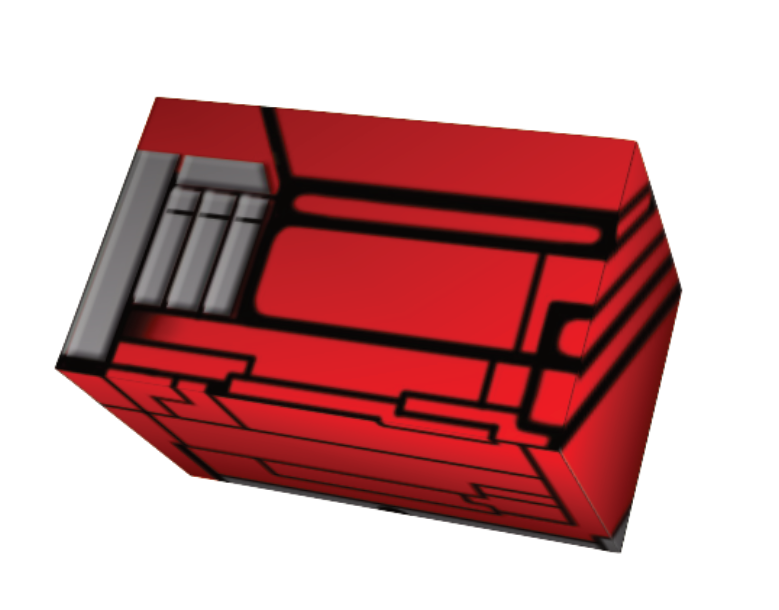I just bought the 64Gb model and a 2Tb drive (will be about a week to get delivered).
What are some essential accessories to pair with the steam deck?
My most essential item is my power bank (I recommend the big 30k mah baseus one).
Following that, a cheap anker dock, a shoulder backpack, an xbox controller, a retractible usb c cable, headphones
Xbox controllers are just awesome with it and are really solid bluetooth-wise. I got a bunch while they were on sale for xmas so that my kids and I could all play 4 player couch co-op games on the tv. It’s been a blast.
I’d tried the same with a rpi and some janky set of various controllers and it just flopped and was 95% spent troubleshooting. Once I standardized and get them setup it’s been silky smooth and robust as hell even with new updates.
Nice that’s awesome, what couch coop games have you been playing?
Lovers from a dangerous spacetime
Ibb and obb
Overcooked
Pikuniku
Stick fight
These are some of the few that my fairly young kids could “get” without too much frustration
A folding bluetooth keyboard-trackpad combo has been a lifesaver for me! Any time I need to work on something in desktop mode it’s saved a lot of time and frustration.
I usually just use the built in track pad and the digital keyboard (or whatever you call it) but sometimes is it easier to just type with a normal keyboard if I have to change a lot of config files (I use a USB hub and keyboard then). But I only mod my games in desktop mode so maybe that is why I don’t see the need of a true dedicated keyboard and mouse set up?
What kind of work do you do on the deck?
Storage! You are gonna need a lot more storage.
With a 2Tb card? I suppose if OP wants to download 20 100+gb games they would.
You know… I am not entirely sure how I missed the 2TB drive part.
Happens to the best of us! For example I saw the 2tb and just assumed it was a card, but OP clearly wrote “drive” so yeah, more storage probably is still on the shopping list.
You’ve got the essentials but I’d recommend a USB C hub, this is the one I use which is pretty cheap - https://amzn.asia/d/36c6mp6
It gives you USB A ports and HDMI which is nice
If you’re in Canada, this is the one I got. Similar to that, but it has ethernet, 3.5mm audio, and VGA on top of what the other one has. I’ve also tested it, and it does allow charging via the hub’s USB-C port. https://www.primecables.ca/p-398125-cab-bs-hc101a-10port-usb-c-hub
I didn’t bother upgrading the internal storage, I just added an SD card. A long USB-C cable is very useful too sometimes.
The internal storage on the 64GB fills up too fast with shader caches, if you are willing, upgrading the internal memory is absolutely worth it.
More games that you’ll probably never play!
I cannot recommend the dBrand Killswitch case with travel cover enough. Being able to throw the deck in my work bag for trips is SO good. The case that the Deck comes with is nice, but it is way too big. The extra grippyness the Killswitch gives the Deck is excellent too.
I’d say you have the essentials already after getting your 2TB drive. With that kind of storage you won’t have to think about buying an SD card for a while (if ever). You might want to think about getting a case though. Preferably one with a kickstand. Mine also helped with the steam decks plastic shell being misaligned a bit leading to hard edges pressing into my palms. Other than that I’d say most of the (more) essential stuff is software related. Like getting decky loader and exploring its plugins. Edit: one thing that came to mind right now are good headphones. My bluetooth headphones have a very slight delay (your milage may vary) but fortunately the steam deck has a headphone jack
You can buy all sorts of stuff if you have money burning in your pocket, but as far as essential goes, you’ve already got it all.
That said, you might want to get a multipurpose USB-C dongle, for connecting the deck to an external display, keyboard, mouse, ethernet and such. The Deck Dock is okay, but there are cheaper options with the same functionality.
I use a Dlink branded one, and it’s just plug and play. Rated for 65W power, so it maintains charge. It also has SD card reader but not used that.
I did not like how glossy the screen was, so I bought myself this matte screen protector from Brotect: https://amzn.eu/d/2oQtkA2
I am really happy with it :)
I had problems with them coming unstuck with heat. Nice not seeing myself staring back from the abyss in dark scenes though.
Others have mentioned this already but the main thing for me was a glass screen protector.
If you get a power bank make sure it’s able to charge the deck at full speed. I’ve heard good things about the Anker 737 but i myself don’t have one.
Note for others reading this (not applicable to OP) but glass protectors aren’t recommended for the 512GB model. It clashes with the anti-glare coating on the screen and causing the picture to become fuzzy.
If you’re on a 64/256 though definitely consider investing in a matte glass screen protector