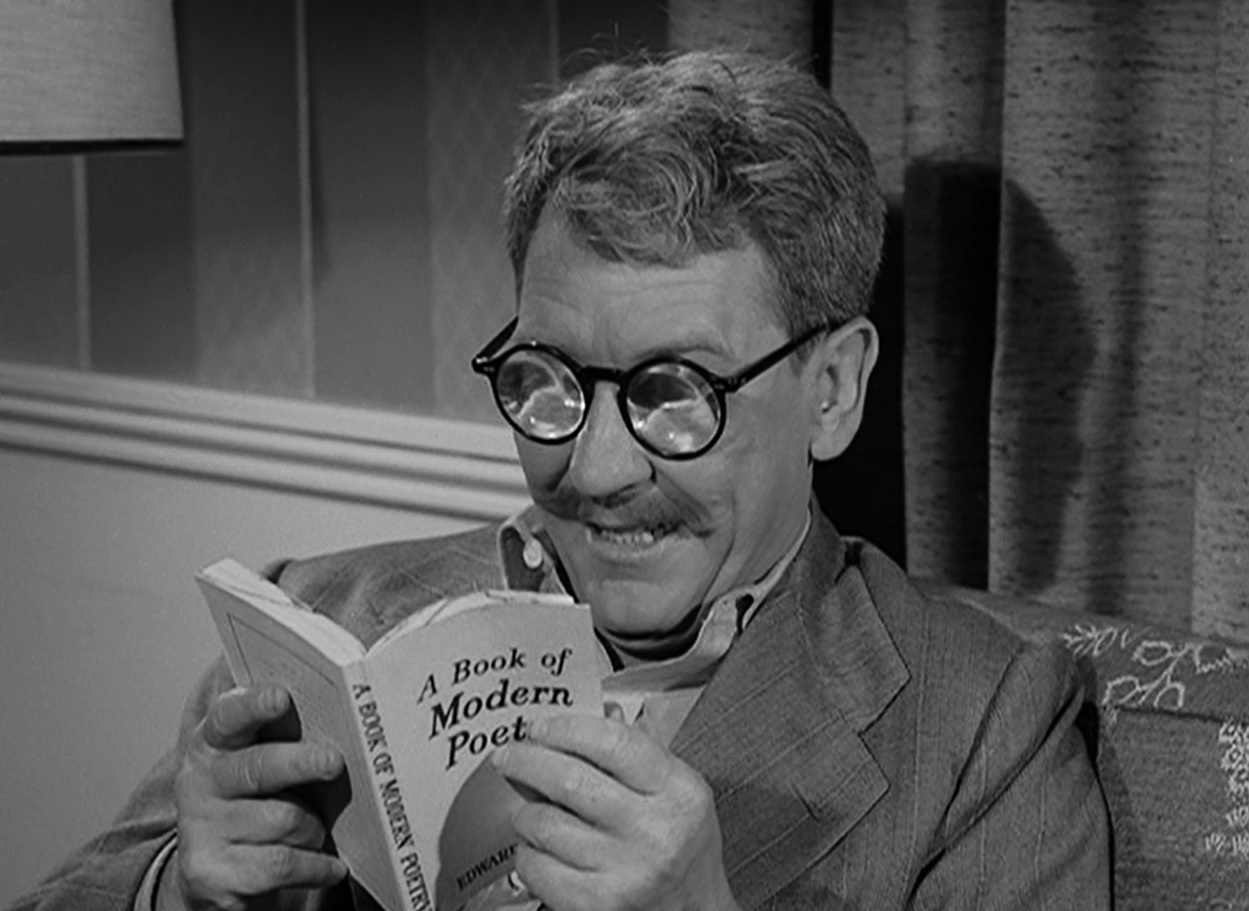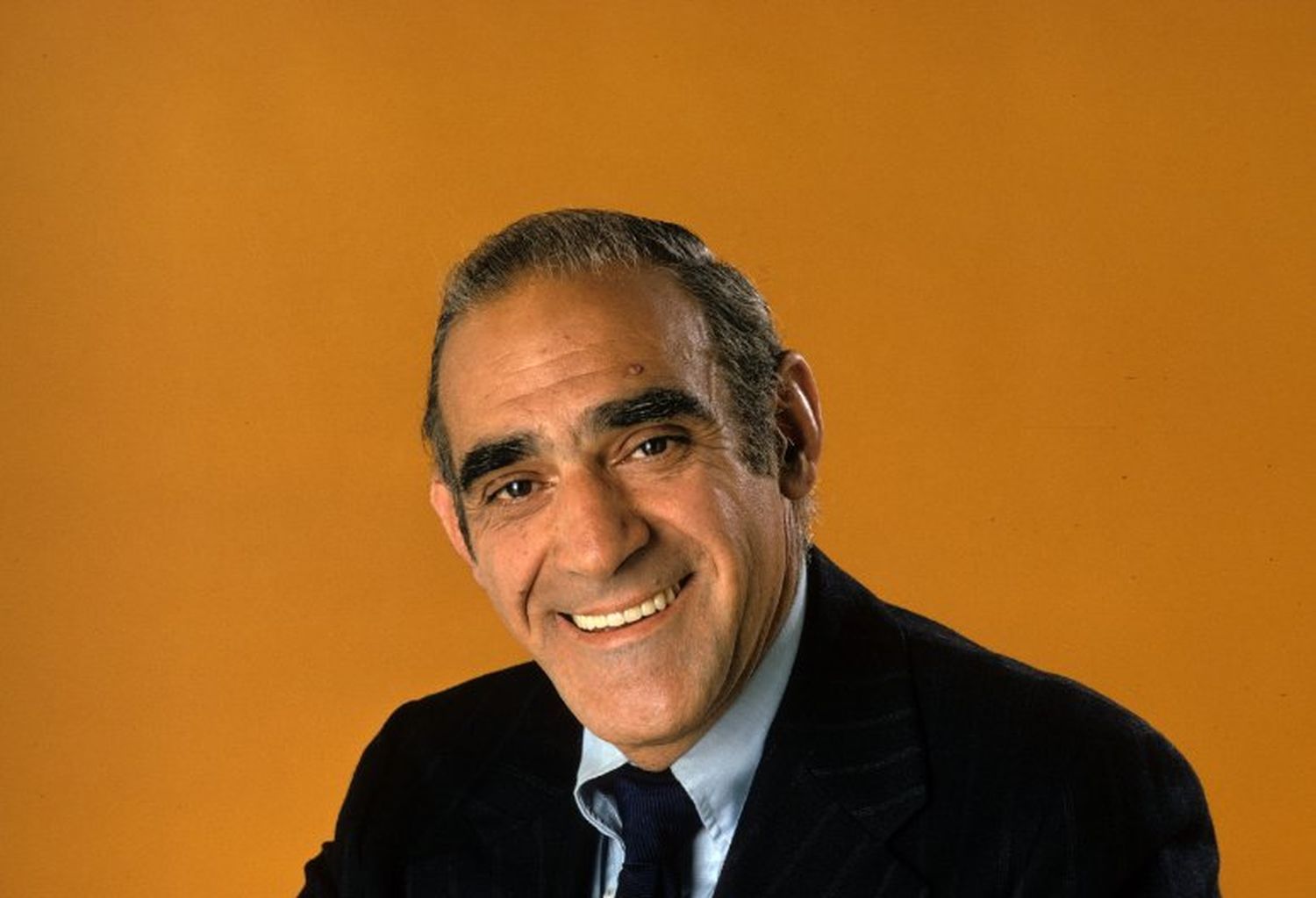I know for many of us every day is selfhosting day, but I liked the alliteration. Or do you have fixed dates for maintenance and tinkering?
Let us know what you set up lately, what kind of problems you currently think about or are running into, what new device you added to your homelab or what interesting service or article you found.
This post is proudly sent from my very own Lemmy instance that runs at my homeserver since about ten days. So far, it’s been a very nice endeavor.
Total noob to Docker (desktop for windows) and I’m just trying to figure out how (and where) to add a config to my Navidrome image or change lines on the image itself, to point it to my music library and create admin login credentials (ಥ﹏ಥ) If I can accomplish that then I eventually want to try Immich or NextCloud afterward.
I want to switch to Linux but I’m not sure where to start! I want to
- play current-gen games (graphically speaking) on steam, as well as
- lots of retro games with Launchbox/RetroArch
- do 3D modeling in blender, and
- produce music in a free DAW.
I don’t know if any of those factors impose restrictions due to software/hardware differences (or if that even makes a difference), but I want to move over everything I can into a linux environment
All of those should be fine, the main caveats w/ Linux are:
- anti-cheat games generally don’t work - there are exceptions, and this is a limitation by the developer, not Linux
- Windows-only software can be iffy - e.g. photoshop and whatnot
- using an NTFS drive on Linux can have surprises - don’t mount your game lib on Linux, just redownload
Blender works perfectly fine, gaming on Steam and Heroic works well, emulators work well, and while I don’t know anything about Linux music production, I know there are software options available.
Anyway, I recommend buying a separate disk and trying Linux out. That way you don’t touch your current Windows install while messing w/ stuff.
If you’re messing with docker, I suggest you use WSL and ‘normal’ Docker, as Docker for Windows it’s confusing (at least for me). Ah, and try using docker compose instead of docker, it makes everything so much clearer.
try using docker compose instead of docker, it makes everything so much clearer
It’s absurd how right you are — I just figured that out and everything suddenly works perfectly
:D
After just about a month of hosting some things on a Raspberry Pi 4, I think it’s about time to work on repurposing this mini PC that hasn’t been doing much the last few years and keep growing my services.
To that end, can anyone point me to a good, thorough guide to getting going with Sonarr? I installed it, but then realized I needed to add a client and Prowlarr and I feel like I just started in the middle.
Search for trash guides and servarr. Both have websites that are detailed in how to set up all of the arrs apps in what ever fashion you want. I think both have Discord servers too.
I need to migrate off Docker Desktop for Windows and Storage Spaces but I fear the process will be difficult due to my data volume and the stupidity of Windows. I should never have gone Windows, but I wanted to use Steam Big Picture off the media PC and didn’t want to deal with getting that functional on Linux.
But Docker Desktop for Windows keeps crashing WSL and bricking the network devices randomly, and also continuously grows memory consumption until the machine reboots. Piece of shit.
Try Podman Desktop if you want a GUI, and it is docker desktop causing the crashes. You can run docker images / container / kube through it as well as podman one.
Windows Docker is so bad, I don’t even know why it’s a thing.
Some good planning might make the migration less painful. I would recommend a ZFS or other COW storage solution under the docker host so you can do snapshot backups and not have to worry about quiesing databases, etc.
Yea I’m gonna do zfs or something when I get set up properly again. I’ve got 2 16TB HDDs and Storage Spaces won’t let me pull a drive out :v
I think I’m gonna have to make a new Storage Space and slowly grow that one and shrink the other as I basically shift the extra storage budget between the two until the data is on just one of my drives without redundancy, and then I’ll pull that drive, dual boot Ubuntu or something, format, get everything prepared, and then mount, copy, start services, and then go back and kill the old storage spaces and then never run Windows for anything meaningful again.
Yesterday i managed to successfully host a simple html safely (its more of a network test)
The path is nginx->openwrt->router to internet Now i only need to:- backup
- set up domain (managing via cloudflare)
- set up certificates
- properly documentbthe setup + some guides on stuff that i will repeat
and then i can throw everything i want on it :D
Heya! I’m looking to get into self hosting. Any recommendations on good beginner tutorials or resources?
Welcome to the deep rabbit hole :-) how much do you know about how computers work? In general, you’re going to need to understand some basic networking and general Linux administration, but if you already have a grasp on that then I’d say you just need to start small (simple service, aim to have a resilience goal with backups and restoration) and other metrics that motivates you. Perhaps you want to learn something new with every service you host? You decide, this is your hobby :-)
Find something that interests you, and look at the docs of how to get started. It literally is the easiest way to learn and get involved in self hosting
Here’s a list of self-host/foss/Linux YouTubers. Check them out. I’ve learned SO much from them:
- Veronica Explains
- Network Chuck
- Jim’s Garage
- Andrea Bowman
- Awesome Open Source
I can add links to each but searching should find them easily
To add:
- Jeff Geerling
- Raid Owl
- Hardware Haven
- Apalrd Adventures
- BeardedTinker
- Craft Computing
I follow these and some other I can’t think of the name right now, but some great resources!
Wow, thanks! I couldn’t find Andrea Bowman, it shows me some video about criminal cases! 😆
It would have helped if I got her name right Andrea BoRman
Veronica Explains is on PeerTube! https://peertube.wtf/a/[email protected]/video-channels
Don’t have a good guide, but in addition on the thing you plan to selfhost yourself you need to decide where it’s supposed to run. In a rented VM from a hoster? There are several ones where you can get a decent VM for a few bucks each month.
Nowadays, Docker (or containers in general) are very popular, as an alternative to directly installing services on the vm. They make many things easier, but it’s another thing to learn about when you’re just starting - fortunately, there’s plenty of guides etc!
Pick something you want to self host first. Do you want a media library? Then look into Jellyfin guides, or komga, or whatever. Do you want a centralized blocking dns server for all your devices? Look into adguard/pihole/etc. do you want to fuck around with llms? That’s a whole thing but you totally can and look into guides on doing it
Just as advice you’ll find people that become borderline evangelical on what you use. It doesn’t really matter. Debian vs unraid vs truenas, ecc ram or not, etc. I mean it does, somewhat, and you should read about it, but don’t get hung up on small details. For home use basically anything is fine. Get an old ewaste pc from 2012 and run whatever os you want (just not windows though)
You can start by using any old PC you have laying around and install Proxmox on it. Proxmox is a free hypervisor that allows you to make virtual machines and containers which makes it easy to setup and administrate servers/services. This will give you a good foundation to start playing around and give you an idea of your resource requirements.
I just set up wanderer and workout-tracker. Along with installing gadgetbridge on my phone, I now have a completely self hosted fitness/workout stack with routes, equipment tracking, heatmaps, general health metrics like HRV, heart rate, etc through my Garmin watch, without having Garmin Connect installed. Awesome!
Wait, is that possible? I thought gadgetbridge didn’t work with Garmin! Nedd to check this out. Thanks for the inspiration!
That sounds so cool! Not using any tracking/nav devices other than my phone but currently my routes just stay local without having any kind of management for them.
What should I do next?
-
Set up peertube in a proxmox, difficulty: My hosting provider doesn’t allow 443 or 80, I have cloudflare working for other things but I think this invades their TOS
-
Set up immich in a proxmox. Difficulty: I need regular backups off site and it’s going to be pretty large.My wife is a professional photographer.
-
Set up my Coral TPU with frigate replacing my aging win10 blue iris.
I am also struggling with off-site backups. Mainly because I don’t have a cheap and regular way of doing it.
You could have a friend to them for you, and viceversa.
That would be the idea, but then my friend would need to have a server running at his place. And there is still the problem of how to transfer the data securely over the network to my friend, without poking (too many) holes in the firewall
-
Finally upgrading my Plex server from Ubuntu 22.04 to 24.04! I’ve been putting it off out of habit, as I always wait for the *.1 releases but I’ve done several of these for clients and every single one went flawlessly. But I still waited it out.
Also thinking about switching my Ext4 mirrored softRAID to ZFS… Since Ubuntu has the only acceptable ZFS implementation outside of UNIX proper (Ubuntu’s is in-kernel, everyone else uses kernel modules, which i hate). But that’s going to be extra work I may not be in the mood for. But damn would compression and deduplication be nice! So still maybe
That is one thing I still need to do, upgrade my Ubuntu server from 22.04 to 24.04. laat time I tried this I noticed many python packages were missing or failing. Reverted to the backup. Maybe now is the time to do the switch and iron out the crinks that may be left after.
Wait, you mean you host plex servers for clients? Or that you work with Ubuntu in general? And for the ZFS thing, it doesn’t really matter if it’s in-kernel or something else, at the end of the day, they all work the same. I’m using zfs on my arch machine for example, and everything works just fine (dkms). And zfs is super easy in general, you should definetly try it
I’m patiently (cf impatiently) awaiting the arrival of an Aoostar WTR Pro and components to build my first NAS and full Arr stack for Linux ISO’s.
I completed a proof of concept and learning a month ago on a Pi 5, and I can’t wait to get my hands dirty with something more real!
I’ll take any advice anyone throws my way :D and thanks to this community for the learning and inspiration since I joined Lemmy!
I also finally set up Lemmy on my home lab, as well as moving Authelia from Docker to bare metal.
Other than that, I’ve been struggling to find any other self-hosted apps that would actually be useful to me.
I’m building services out for my family as things enshittify. Moved the family over to an immich instance, run a family blog on Wordpress (working in rolling my own since it’s over complicated and with all the Wordpress shenanigans…), plex (lifetime account, works for now). I have a number of self-built projects as well, a “momboard” like system that is integrated with my Wordpress blog for access and control, a pi based backup server that lives at my friends house and nails a VPN connection to my router and I’m playing with Meshtastic as an offline communication system for my kids scout troop when we’re camping without cell signal. Lots of home automation with home assistant as well.
I host it all on Debian servers raspberry pi’s and esp32 devices (Meshtastic and home automation). I used to run kubernoodles but it was more complicated than needed and for my use case, docker, ansible and bash scripts manage it all just fine.
How’s your experience with meshtastic been? I’ve just started experimenting with it. There are very few nodes in my area, so my potential use cases seem limited.
Been messing around w/ podman, and after hours of slamming my head against the wall, I decided Seafile isn’t worth it. :) It launches a bunch of stuff inside one container, and I just couldn’t figure out how to get that to work w/ quadlet (worked fine w/
podman kube playthough).I got forgejo set up and now I’m looking into setting up runners so I can finally migrate off hosted gitlab onto my own forgejo instance.
Some other things I’m planning on doing this week:
- migrate existing services to podman quadlet from docker compose - will make each existing service into a pod and play w/ pod networking
- set up technitium - tested it locally and it worked well, so just need to move it and configure it; hope to use it as the primary DNS for my house
- set up owncloud ocis - there’s a new POSIX FS option, which was my main hangup when I last looked into a nextcloud alternative (I only need storage + collabora)
- probably some kind of dashboard, because the number of services I host is getting a bit long
If I get time, I want to install openSUSE MicroOS onto my NAS and start migrating everything to it (from openSUSE Leap). I really like the idea of an immutable base OS, and my NAS is already 90% containers (pretty much just Samba left). I need to fix some permission issues anyway (keep having to
chownmy videos so samba and jellyfin can work together), and this should make things a bit more obvious.I’ll probably also start a blog about my self-hosting journey, because the info around podman is kinda sparse, especially when it comes to quadlet.
I finally got IPv6 working in Docker Swarm…by moving from Docker Swarm to regular Docker.
Traefik now properly gets IPv6 addresses and forwards them to the backend.
What’s the big benefit of moving to IPv6 for a LAN? Just wondering if there is any other benefits over addresses? My unifi kit can convert us to IPv6 but I’m hesitant without knowing what devices it will break.
Copying from an older comment of mine:
IPv6 is pretty much identical to IPv4 in terms of functionality.
The biggest difference is that there is no more need for NAT with IPv6 because of the sheer amount of IPv6 addresses available. Every device in an IPv6 network gets their own public IP.
For example: I get 1 public IPv4 address from my ISP but 4,722,366,482,869,645,213,696 IPv6 addresses. That’s a number I can’t even pronounce and it’s just for me.
There are a few advantages that this brings:
- Any client in the network can get a fresh IP every day to reduce tracking
- It is pretty much impossible to run a full network scan on this amount of IP addresses
- Every device can expose their own service on their own IP (For example: You can run multiple web servers on the same port without a reverse proxy or multiple people can host their own game server on the same port)
There are some more smaller changes that improve performance compared to IPv4, but it’s minimal.
My unifi kit can convert us to IPv6 but I’m hesitant without knowing what devices it will break.
You don’t usually “convert” to IPv6 but run in dual stack, with both IPv4 and IPv6 working simultaneously. Make sure your ISP supports IPv6 first, there is little use to only run IPv6 internally.
Very helpful thanks for digging out up for me.
Migrating from proxmox to incus, continued.
- got a manually-built wireguard instance rolling and tested, it’s now “production”
- setting up and testing backups now
- going to export some NFS and iscsi to host video files to test playback over the network from jellyfin
- building ansible playbooks to rebuild instances
- looking into ansible to add system monitoring, should be easy enough
Lots of fun, actually!
What’s your motivation for the switch? Second time in a short while I’ve heard about people migrating to incus.
I’ve moved to all containers and I’m gradually automating everything. The metaphor for orchestration and provisioning is much clearer in incus than it was in lxd, and makes way more sense than proxmox.
Proxmox is fine, I’ve used it for going on 8 years now, I’m still using it, in fact. But it’s geared toward a “safe” view of abstraction that makes lxc containers seem like virtual machines, and they absolutely aren’t, they are much, much more flexible and powerful than vms.
There are also really annoying deficiencies in proxmox that I’ve taken for granted for a long time as well:
- horrible builtin resource usage metrics. And I’m happy to run my influxdb/grafana stack to monitor, but users should be able to access those metrics locally and natively, especially if they’re going to be exported by the default metrics export anyway.
- weird hangovers from early proxmox versions on io delay. Proxmox is still making users go chase down iostat rabbit holes to figure out why io_wait and “io delay” are not the same metric, and why the root cause is almost always disk, yet proxmox shows the io_wait stat as if it could be “anything”
- integration of pass through devices is a solved problem, even for lxc, yet the bulk of questions for noobs is about just that. Pass through is solved for so many platforms, why proxmox just doesn’t have that as a GUI option for lxc is baffling.
- no install choices for zfs on root on single disk (why???)
- etc
Ultimately, I have more flexibility with a vanilla bookworm install with incus.
Thanks a lot for your response! I too was a bit misguided by the way Proxmox presents LXCs but I’m mostly on VMs and haven’t explored LXCs further so far.
No worries. And don’t misunderstand: I think proxmox is great, I’ve simply moved on to a different way of doing thing.
I got a new job, and the group chat is on WhatsApp, so I’m looking into running a Synapse server with a bridge to it. I really don’t want to have to use Meta’s apps on my phone.
From what I’ve read so far, it seems like it’s going to be the most convoluted install process I’ll have encountered in my self-hosting journey. I’m excited to tackle it, but also a bit overwhelmed. Which is why I’ve been putting it off :P
It was a huge pita to get it running, but I have it.
One thing about the WA bridge is that element won’t let me give display names or look up the contact number, so the people in chatting with don’t have names, just “their number (WA)”
Try conduwuit instead of Synapse if you get stuck. For me, it was really simple to install and the dev is really nice.