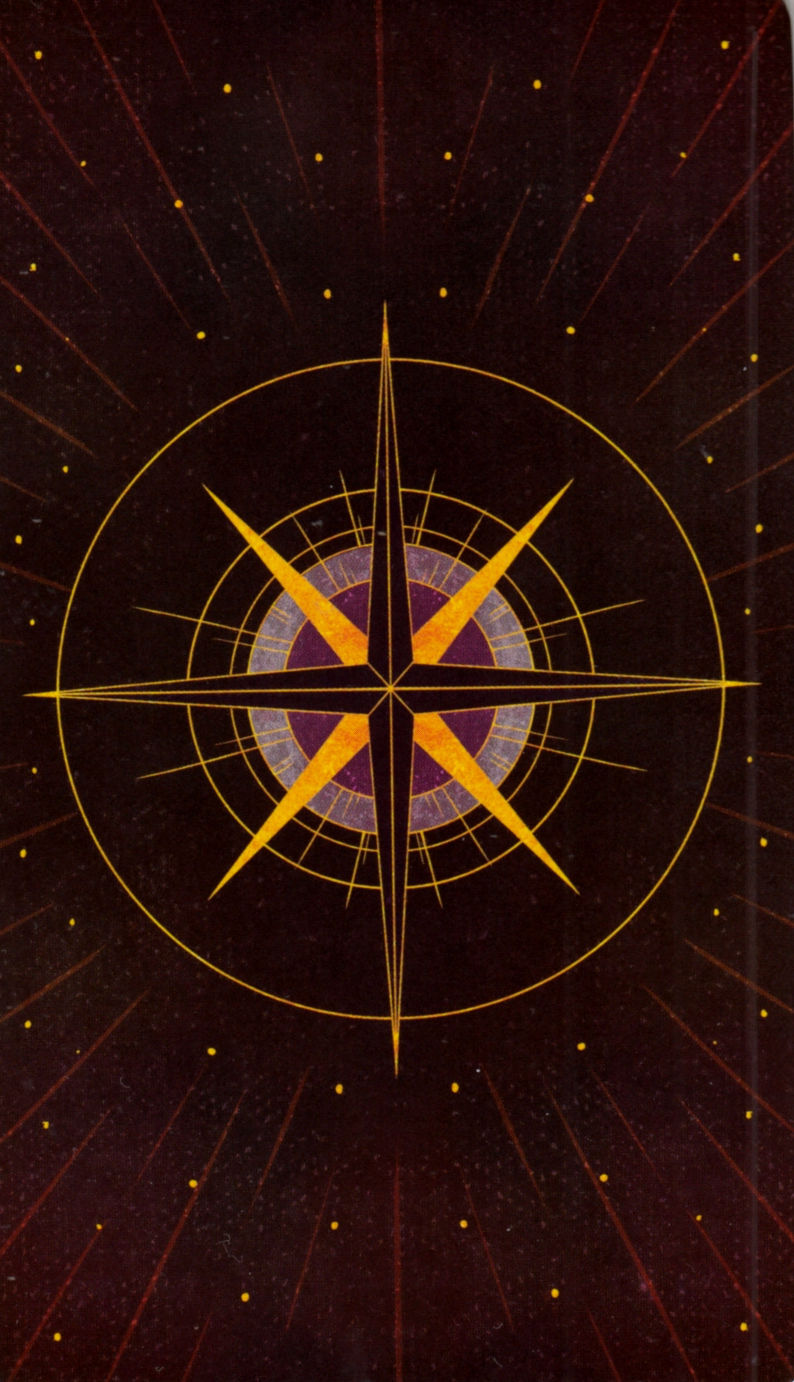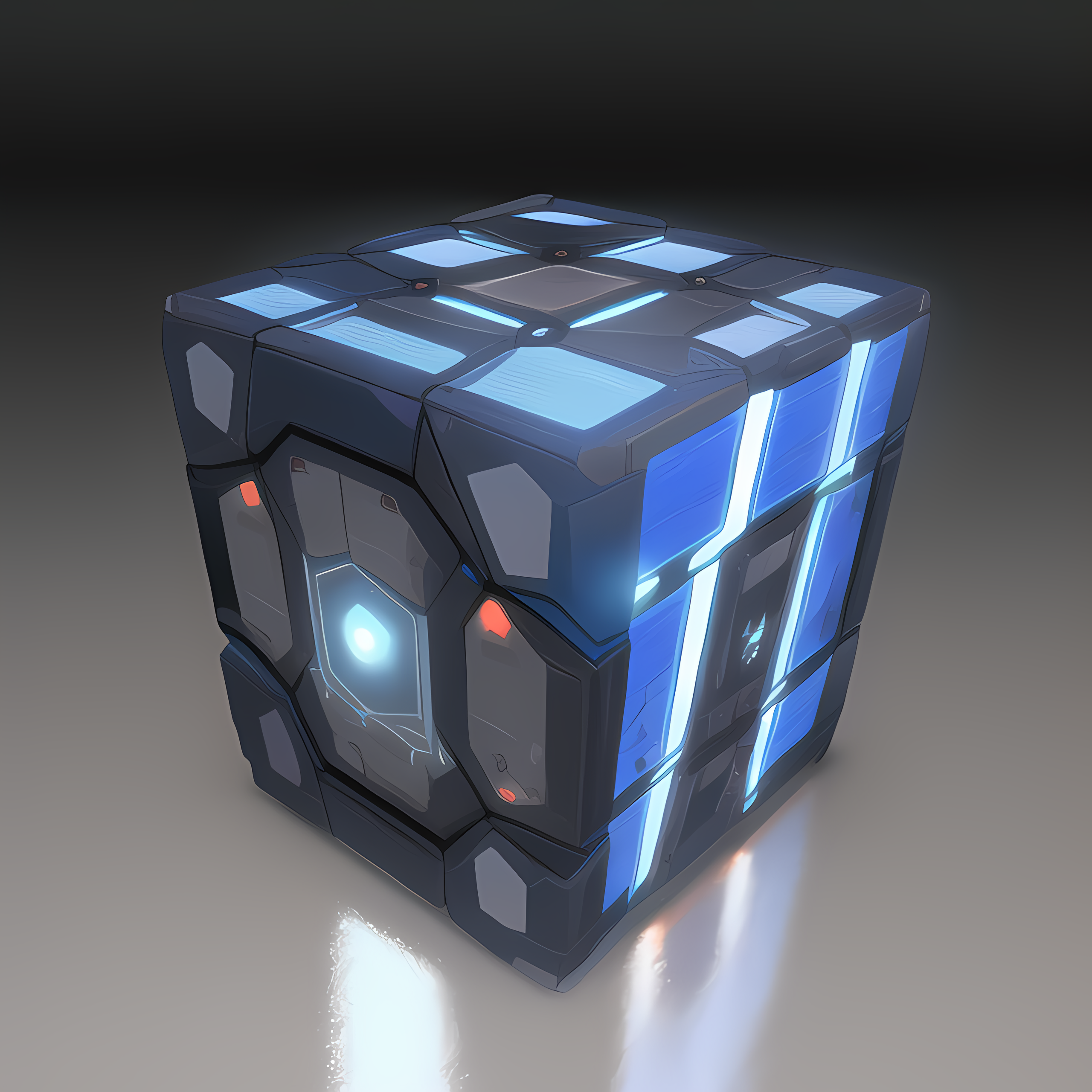You’re going to need to give more information than this zero context screenshot. Is this a virus scanner? If so, which? Why are you scanning? What caused this series of events? What’s the full content of this popup?
Absolute worse case scenario: whatever you’re doing will not irreparably damage your PC. If you break windows or whatever you can just wipe your pc and reinstall windows via a usb stick. However, it’s not clear what’s going on here.
I was waiting for a comment like this. So uh , months before this happened my pc was not turning on well it di but it only showed a black screen , i called in a friend to help me fix it and he fixed it 👍
after a couple days alot of weird things popped up as saying " _ failed to start" the i dont suspect anything but it kept appearing over and over and when i play a game the game it crashed saying " _ Is uncompatible with wininit.exe / svchost please remove or stop it." well something like that so i became a little bit suspicious so i searched up about wininit and svchost . it turns out wininit is from system 32 so i decided not to do anything abt it.
Then i installed 360 total security because im cheap as hell and while i was just doing nothing a popup from 360 total security saying to stop wininit because of something so then i opened up 360 total security and scanned it and it turna out i have 526 issues in my pc because i had no antiviruses
i remove all of those except wininit because im afraid to break it because i have no idea how a pc works . and it didnt detect svchost as an issue though.
Thats all
Norton is a virus.
Anyone know what spoilsv.exe is?
Install and run a reputable malware removal tool. I’d recommend hitman pro. It should be able to clean your PC. Norton is garbage.
idek what norton is
I had thought you’d installed Norton 360. I just realized 360 Total Security is a different company altogether. I’d instantly remove that from your PC, that’s a Chinese security software that looks like it’s named itself to be similar in name to Norton 360 (US developed but still not great). Any software that’s trying to draw people in by looking like something else is a big red flag.
Security software runs at a very low level and generally has full control over your PC if it wants. It needs to be something reputable. For me that means a few things: how good is it at defending against threats (both known and zero day), how many resources does it use on the PC (I still want to be able to game), how much do I trust the country where it was developed. The last one isn’t a one size fits all and really needs to be person to person. In terms of raw performance and security the two best are likely Bitdefender (Romania) and Kaspersky (Russia). AVG (Czech Republic), ESET (Slovakia), Webroot (USA) and Sophos (UK) are all decent options with good security and performance. All of them cost less than a single game for multiple years of protection so I’d pick one, pay for it and keep it running always.
and also its my first time here on lemmy and i didnt know which one is description
Full reinstall of the OS from your other comments your machine is fucked.
I mean even if it’s not unfixable this is still pretty sound advice.
Get any important data you have off into a thumb drive, wipe the damn thing reinstall Windows get it up to at least Windows 10 do all your updates get windows defender running and updated. You don’t need third party antivirus or third-party malware defender is good enough these days. Even if you just bought Norton absolutely do not reinstall it it is not a good product.
I’m going to make some assumptions because you say that you’re cheap and you’ve got some virus worries that you might have some software from unreputable places. If that’s not the case just keep staying on the straight and narrow.
When you’re reinstalling your applications on this box don’t install things from sketchy locations don’t install cracked software that’s the number one source of nasty malware.
You can’t cheap out and have a box with sketchy software and buy your way out of it with North 360.
don’t install cracked software that’s the number one source of nasty malware.
Search Freemediaheckyeah brother. Become free from the lie of untrustworthiness of cracked software. Follow the ship and be a fellow cremate. freedom becons.
It’s not wrong. Windows is malware.
deleted by creator
oh sh*t that’s no escape i think
i am scared to break my pc
Use Bitdefender or Kaspersky free anti-virus instead.
Open a terminal as administrator ( right click the terminal (cmd) and choose open as administrator ):
type sfc /scannow
sfc stand for sys file check so it should fix your problem. If not try :
DISM /Online /Cleanup-image /Restorehealth
If it fails, backup your stuff and do a fresh Reinstall.
In Soviet Russia, PC break you
Install Linux
Came here just to see if somebody already gave that answer. Thanks, bye 🫡