

I would suggest looking at Syncthing. It’s not perfect by any stretch, but it works peer to peer, without any kind of central host, ip or domain name requirements. You simply install it on the client machines, and they work out how to talk to each other over any available networks.
Beware changing the casing on your files or directories though, Syncthing was made entirely case sensitive, which does not play nice with Windows.
One very nice feature is that it does have an android client (https://f-droid.org/en/packages/com.github.catfriend1.syncthingandroid/), and it supports full background syncing to your local storage on the phone. Great for syncing your photos, but also music. You add some mp3’s on your desktop computer, and by the time you’ve put on your jacket they’re on your phone ready to listen to without any ‘service’ getting in your way.
A more advanced tip; Get a VPS somewhere in the cloud with cheap storage, and have Syncthing on it listening on port 443. That will allow syncing in more restrictive corporate settings, which often don’t allow connections to port 22000. And it gives you a ‘cloud backup’ of your important files in one go.
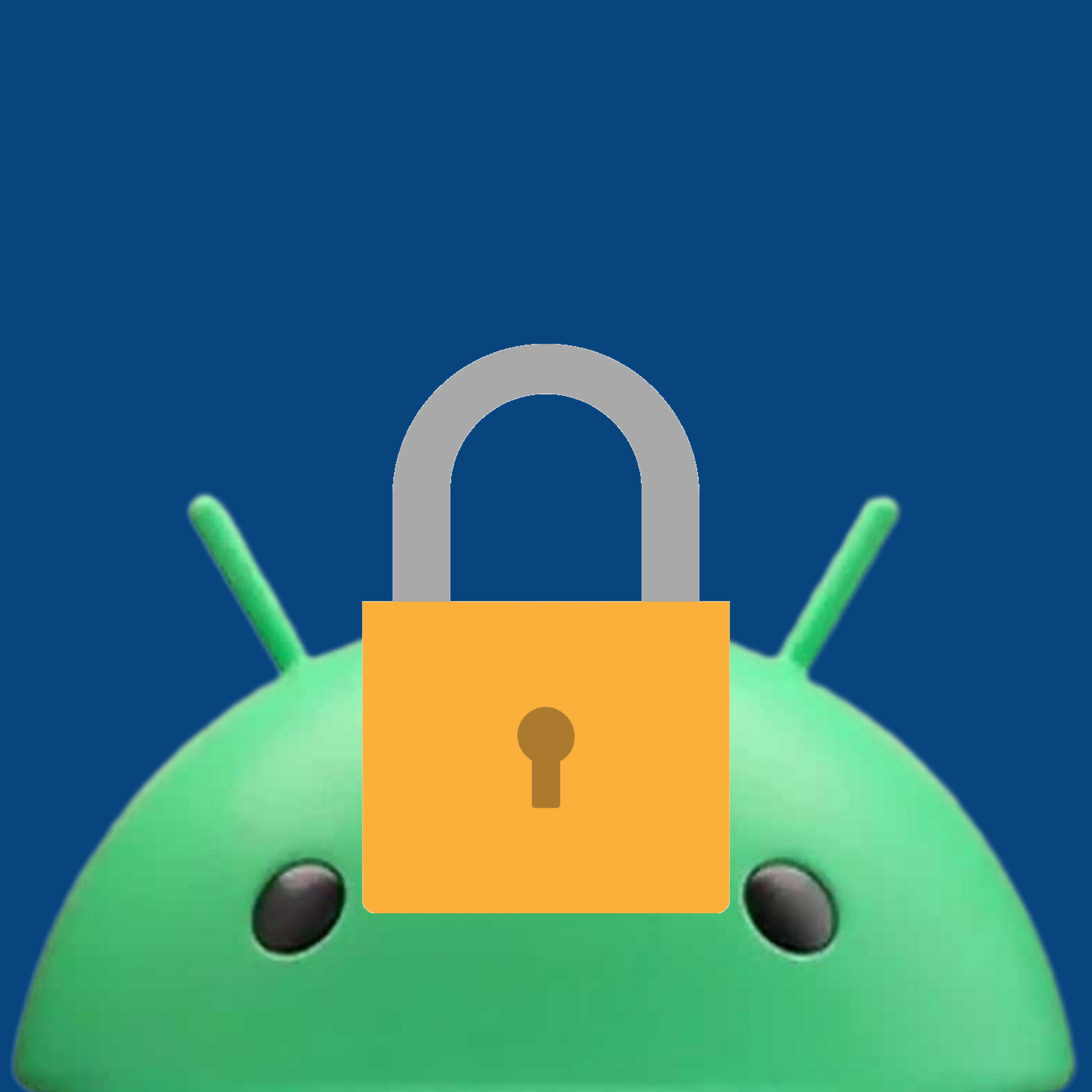
Interesting idea, but I feel anyone who wants this already has the tools available.
Personally, I use Syncthing to synchronize a Media folder across my desktops, phones and tablets.
Media/Music contains my active music collection, mostly ogg conversions of the source flac files. I use .m3u/.m3u8 files as good old playlists, saved to the Media/Music root folder with relative paths. This allows players like AIMP on windows to play/edit those playlists, and players like GoneMAD on Android to play them without any kind of active internet connection.
There’s also Media/Audiobooks, Media/Comics, Media/Movies, etc… Yes, they’re subsets of the full collections on my NAS, but I’ve never seen that as a disadvantage.