

Kagi, Sider, YouTube Premium.
The shell cracked. I emerged. How it will end is anyone’s guess.


Kagi, Sider, YouTube Premium.


“I’m sorry Dave, I can’t wash that. This wardrobe is too important for you to jeopardize it.”


Subspace interference.


Thanks I hate it.


So how will Apple craft this announcement in a way that avoids showing some kind of submission to the will and desires of the Android juggernaut? Let me guess… Anyone texting in from hardware other than an iPhone will still get the funky balloon color, eh?


I can only imagine that at some point in the future humans will be on deck for such modifications. Brave New World, eh?


An a.i. clarification of the article’s summary: Researchers proved that stem cells from mammals can turn into any cell type like cells from an early embryo. These are called naive stem cells. They’ve shown naive stem cells work great in rodents, but not as well in primates since the donor cells don’t match the host embryo. So they tried different conditions to produce naive stem cells from monkeys and got better at growing chimeric embryos. A chimeric monkey is one that has cells from two different embryos combined together. They created an aborted fetus and live chimeric monkey with high donor cell numbers. Testing showed the donor cells integrated into many tissues (including sex organs and placenta) of the chimeric monkeys, up to 90%. This is a big deal for researching naive stem cells and genetically modifying primates.
So, I’m sitting here in the “library,” where I do most of my best reading, holding my mobile device in my left hand and scrolling with my right thumb. I’m trying to imagine how this would work with a widescreen foldable device, kind of like a tablet, TBH. I just can’t see it. Holding a standard normal phone is super easy, a firm grip on both sides. A foldable would require some extra gymnastics… I don’t get this “really got to have it” feeling.


Yep. That’s why I also pay for it. It’s a reasonable price for a valued service. Moaners gotta moan.


After 30 years on MacOS (yes, I am older than dirt), I switched to Windows 11. I love it. With a few software add-ins, notably Better Desktop Tool and Start11, as well as a deep-dive into Settings/Notifications, etc., it’s useable, comfortable, fairly Mac-like, and not too annoying. I guess I’m lucky as I don’t have any UI/UX baggage from past Windows OSs to drag behind me. Yeah, it’s different than MacOS, but I can get stuff done.


Clean, orderly, calming. Good typography.


This screen has a good vibe, feels fun and relaxed.


Yeah, high-five for SquareHome launcher. I never used a Windows Phone, but SHL caught my eye and it’s amazing. Props for the cat photo on the home screen.


I really like that eWeather radar widget. I was shocked to learn that it’s just for the northeast USA. Cold comfort for those of us living in the Hotel California… .


Well done and good organization. Kustom rocks.


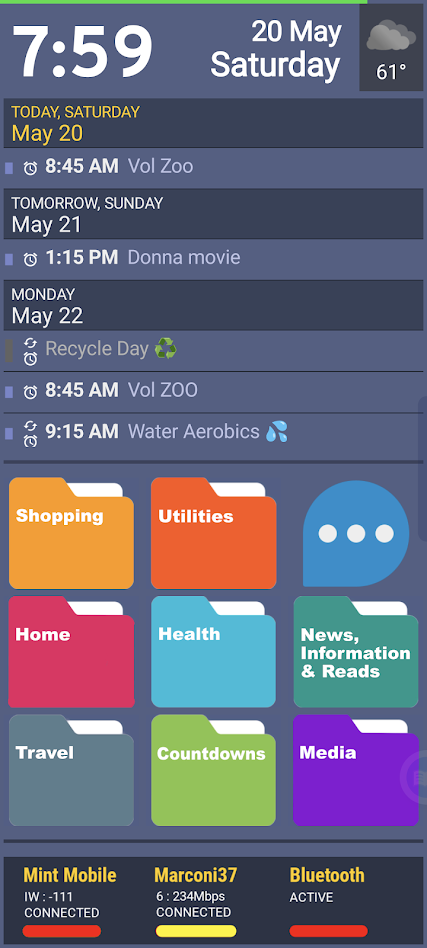
Launcher is SquareHome Launcher, populated (mostly) by kustom widgets. Using PowerLine for a quick-glance battery strength reading (green line) at the top. The calendar at top scrolls (from calendar.google.com) and is part of a 6-sided shape with rotating faces — a SquareHome native widget. On that rotating widget cube I also have a Google Keep note for quick notes and info, a quick dialer, a favorite photo, and a list of recent alerts. The folders below, which are custom art, speak for themselves. The three-dot bubble opens up to Gmail, Google Tasks, Google Voice, Google Calendar, and a repeating alert app (Reminder Pro). The bar at bottom is another kustom widget, showing the status of the cell, wifi, and Bluetooth radios. Color bars indicate signal strength. • Also generally recommend the “Bottom Quick Settings” utility, and can’t live without “Missed Notifications Reminder” utility. You should check them out.


Wait, what?

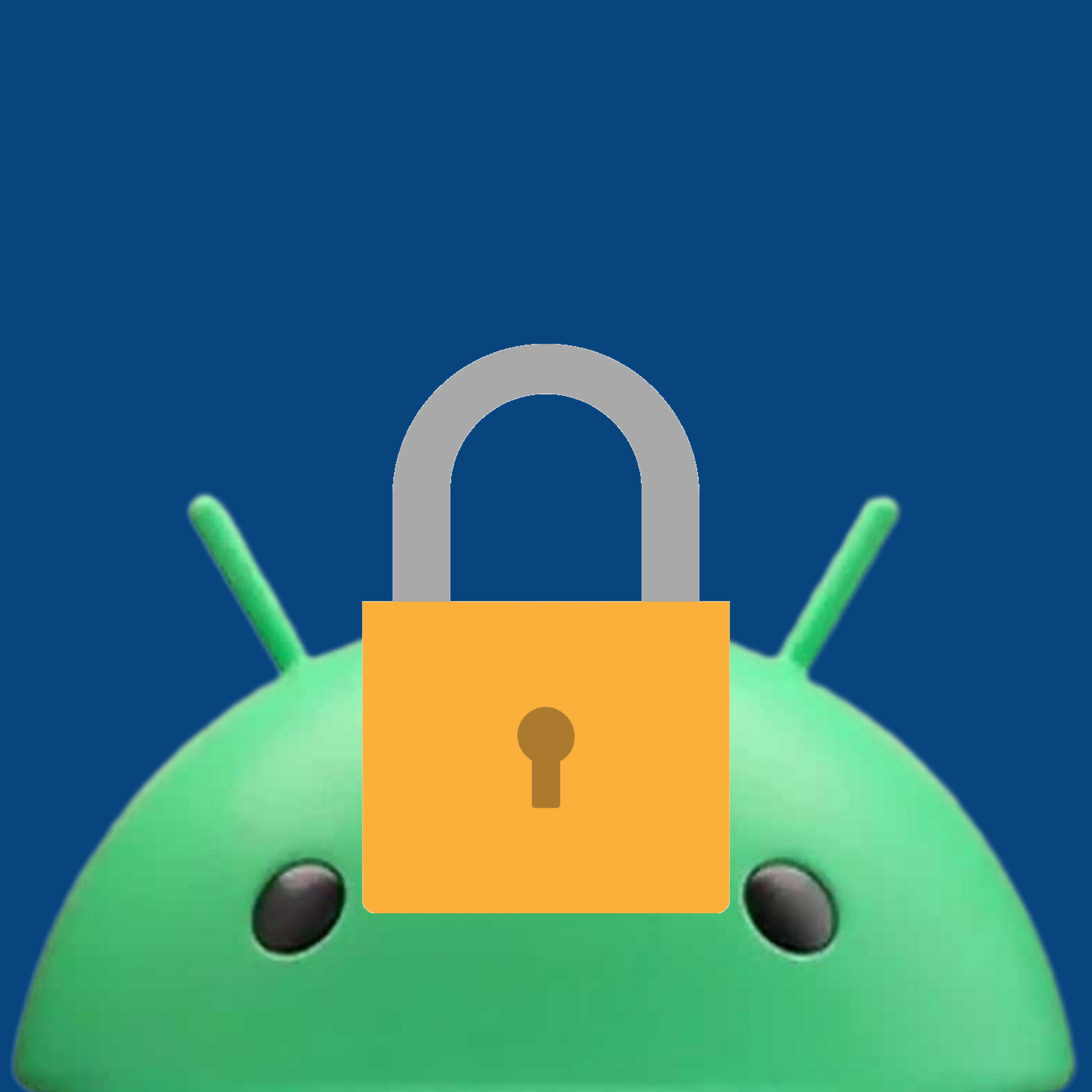
I prefer a password with pronounceable content of nonsense words, separated by dashes, with some numbers and symbols in there somewhere. Such as: tostog-Meenish-flurbit-dalsag-3023# . It’s long enough to be very secure, and easy to transcribe if I have to type it. None of the words are in a dictionary. I keep a big list in a note on my desktop, and peel’em off as needed, finally keeping the utilized PWs in Enpass.

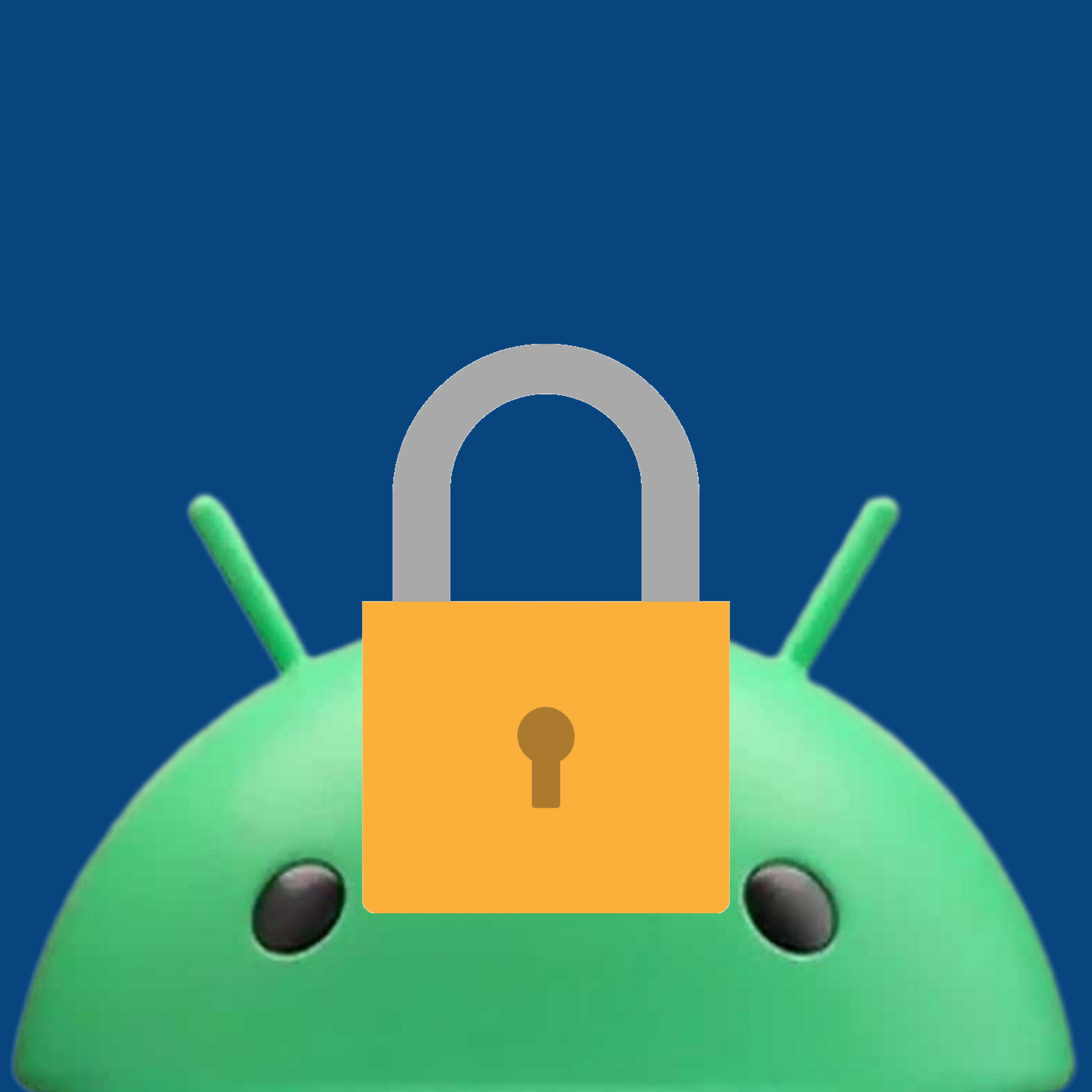
Your situation (Enpass, the key, autofill, wife’s vault) is almost identical to mine. Go figure. I have (you have) a password doppelganger… .
Done with Google. Now paying $5 a month to use Kagi.com. Worth it.