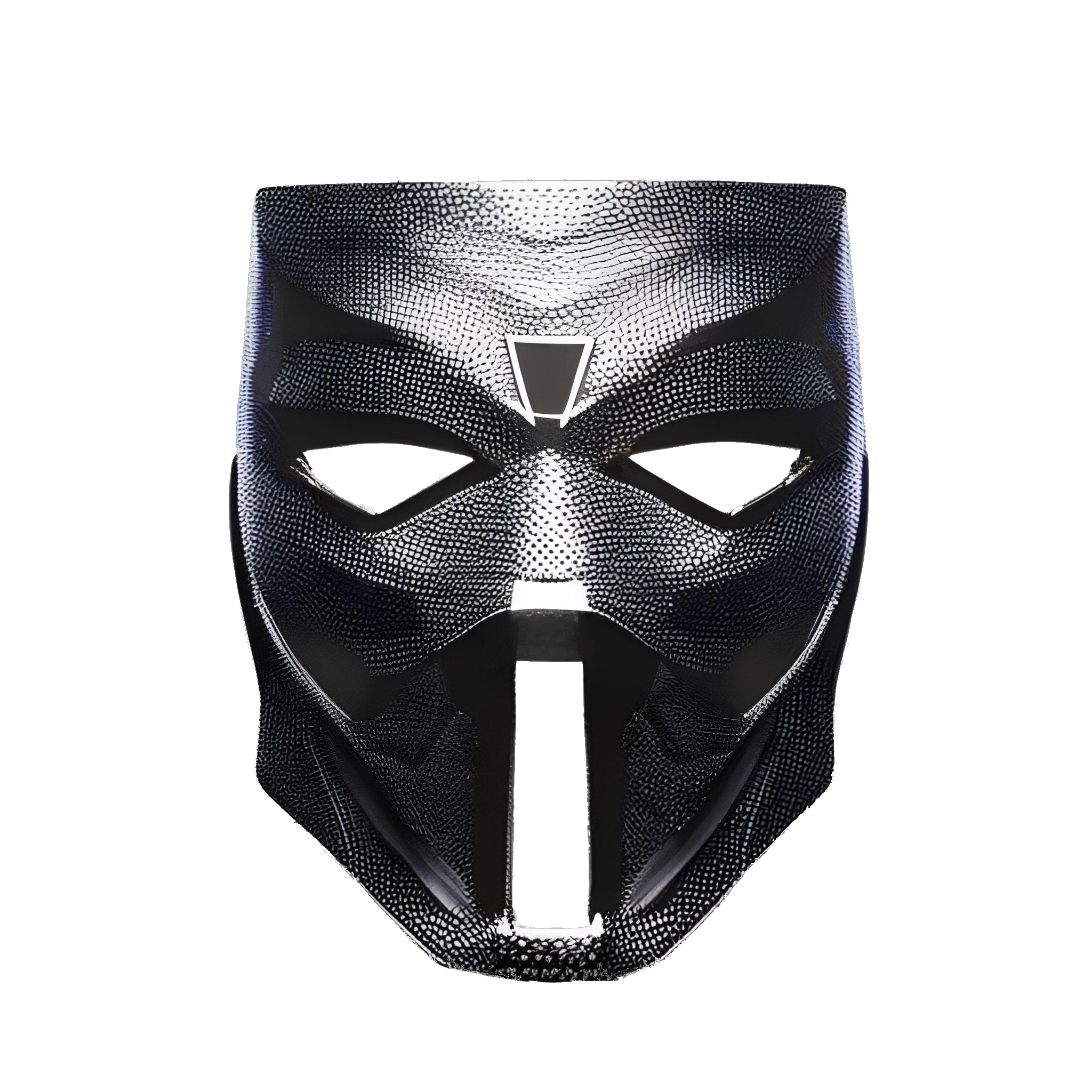Hey, community :)
I run a website that showcases the best open-source companies. Recently, I’ve added a new feature that filters self-hosted tools and presents them in a searchable format. Although there are other options available, like Awesome-Selfhosted, I found it difficult to find what I needed there, so I decided to display the information in a more digestible format.
You can check out the list here: https://openalternative.co/self-hosted
Let me know if there’s anything else I should add to the list.
Thanks!
UPDATE: I’ve added advanced search filters directly on the listing, so you can now filter self-hosted tools by their alternative, category, tech stack used and licence they’re released on 🔥
Very cool. Would it be silly/out of scope to have cli and/or tui programs? EG cat, bat, grep, ripgrep, gitui, etc?
This is neat! Bookmarking this. Not sure what you’re using on the backend, but are you open to contributions for more detailed descriptions?
Wow, that’s a really complete list. Thanks for sharing! I might check out Dokploy some time, it sounds interesting.
You should check it for sure! I actually use it to deploy some of the services I need for running OpenAlternative.
Love the list, but scrolling through, the one liners don’t mean much for a lot of these.
The descriptions are just too short and vague to even understand what a lot of them actually do.
Noted! I have longer descriptions in the db, but didn’t want to bloat the listings. Will try with a longer description soon.
It’s a tough balance, you don’t want a whole page for each one. Maybe if there was a clear list of tags so it’s easier to understand even what category they’re talking about?
For example:
Penpot
Design freedom meets open-source collaborationI really don’t know what this product category even is. Is it for web layout? Is it a drawing program? Is it for CAD?
Fair point. I’ll try to add more context to the listings. Thanks!
Maybe consider collapsible dropdowns or similar for the extra information
This is the solution. That way i can decide if i want to read more about one of them and then sinply open the dropdown.
personally I love it when websites solve this problem with hover hints, theres something satisfying about seeing a paragraph of text on hover that just answers all my questions. not sure how that’d work for people viewing on mobile though
Added just that! Thank you for the suggestion.
anytime! just remember as @[email protected] pointed out, these will be useless for tablet and mobile users, so you may still need an additional solution!
No please, hover links are just useless to tablet and mobile users, anybody without a mouse actually!
A “more” button after the one liner would be very nice. Or make the one-liner a link that gives a longer description.
Thanks for the work. I’ve bookmarked it!
Added longer description and major alternative when you hover over the cards. Hope that’ll make it easier to browse.
Yeah, that looks amazing, and it’s really quick. That’s a huge improvement!
Thank you.
What self-hosted alternative would you recommend for document collaboration? Word processing docs, spreadsheets, pdf’s, etc.
I was using Nextcloud, but it’s not been as straightforward for file-sharing as I’d like, multiple people can’t work on a document at once, and it doesn’t save changes consistently (especially with fillable PDF’s).
Onlyoffice + Nextcloud. Is a little complex to self host the Onlyoffice Document server (the backbone of Onlyoffice collaboration), but it works very nice for multi user document collaboration, it even works on federated instances when using same document server.
I’m tired of Cloudflare … 😔
Yeah I havent been able to load the cf verification on my android for like over a week now lol
I installed umatrix recently, and having to enable cloudfare on each site is a pain.
Sorry about that, had to enable attack mode temporarily to fight bots. Should be fine now.
It’s really surprising how fast people forget about the shady shit rustdesk has done.
Near as I understand it: years ago some dumb engineering decisions were made, acknowledged, and corrected. Is there some recent scandal I’m out of the loop on?
I’m new to self hosted in the last 6 months or so. What have they done
Why does it list Gitea instead of Forgejo?
What’s wrong with gitea?
Seems like the owners of Gitea did something like a self-coup and kicked out community members from the project. https://gitea-open-letter.coding.social/
Forgejo is the community-driven fork of Gitea.
In addition to other suggestions, the cards need to show what they’re alternative to without clicking.
When you hover over the card, it should show the most popular alternative now.
I wish more software wasn’t “hosted” these days.
I miss app ass apps.
Don’t mind me. I’m just feeling old.
I mean this lemmy is for self hosting apps. Not sure what you were expecting to come across lol. If you don’t have a Nas or server or dedicated host computer you’re probably not gonna enjoy anything in this lemmy
That’s fair. Ran across it in All.
Hosted apps means you can use them on multiple devices. Otherwise, I have to wait until I get home, power up my laptop, wait for the OS to boot, wait for the app to load, then do the thing I wanted to do.
Any thoughts on how to solve the data sync problem without hosting? I guess I remember some apps doing a local network sync to get data to multiple devices. I kinda remember having problems with that not working all the time…
I guess when I complain, I’m not really talking about hosting at all. I’m talking about things being written in stuff like python, with web UIs instead of native software.
I miss native software. And native software could be placed on a server. I prefer to run a Mac Mini for my home server, because I can use as many native apps as possible. Along with the all the other web-interface-based scripts and things.
People like to act like Docker containers and environment variables are simple. But so often these things are not.
Anyway. As someone else pointed out, it’s strange for me to be posting these lamentations in this community. I don’t mean to throw shade or talk shit.
So I’ll leave it there.
People like to act like Docker containers and environment variables are simple. But so often these things are not.
Oh for sure. I hate it when apps are like “EZ one line install” but then spin up a bunch of Docker containers. It’s just more potential for shit to break.
A huge reason I like Navidrome is because it’s just a single static Go binary. Can’t get much easier to manage than that. Plus a bunch of native music apps are available as well. Wish more software was like that.
Considering this is a self-hosted specific community, I would say to host the app on your home server, and create your own private portal.
Appreciate the effort, but without categories it’s not going to sail too far.
Right now it’s just a long list of everything that it’s out there, awesome-selfhosted is much more usable for looking up what you need.Also, did you join any kind of affiliate programs/partnerships for these “10% off” green boxes? If so, would be great to disclose it. Nothing bad with getting some cash, but community will just appreciate the honesty.
They do have categories, via the menu at the top:
I stand corrected, thank you!
There are some affiliate links on the website, but the discounted products are not affiliated. I just reached out to the owners asking for an exclusive discount for paid plans.
There are categories on the website, but not directly on the list. But here is “full-text” search, so you could technically search by category or an alternative. Try “analytics” or “google analytics” for example.
Added categories now so you can filter directly in the list.
I love this idea, because I often have questions like this as I transition away from proprietary software to open source alternatives
As others have said, I think categories would be a good addition to this, as well as listing what software equivalents it might replace listed in the card.
I do see its listed when you click on the info card in the main list, but having it be visible before that might be helpful.
I know a lot of people won’t like the little ad cards when you do click on a software to review its page, but I think the way you implementted it is good. Its not intrusive and clearly states its an ad.
I do like the idea of adding the “this product replaces X, Y, or Z” in the info card without needing to click on it.
There are awesome self-hosted, awesome non-free self-hosted and awesome sysadmin too
Never heard of 99% in that list.
Also, Gitea should not be there. It is a corporate -owned open core project that was hostilely taken away from the community.
Didn’t know that. Do you have more info/source?
There – of course – won’t be a singular official source stating “Hey guys, we’re open core now”. You need to put this together bit-by-bit.
Here are some links for research
- Official statement on the takeover
- Gitea Enterprise/Gitea Cloud hiding features behind a cloud solution and a paywall which makes Gitea itself open-core
- Open Letter to the new Gitea owners with a summary and a reply, signed by a lot of Gitea devs and FOSS scene people.
- As @[email protected] mentioned: A fork under the name Forgejo was done due to new Gitea owners did not care much about the concerns. (Started as asoft-fork but with 10.0 it became a hard fork.)
- Gitea owners made it mandaroy to remove copyright headers and set the corporation as copyright holder. Here, here, and here
Forgejo is the fork that sprung from this whole debacle. https://forgejo.org/2022-12-15-hello-forgejo/
While I don’t disagree with your sentiment, it seems like this list is just “self hosted open source alternatives”. Even if there are better options, Gitea still falls under that definition, no?
It falls under self hosted, at least. If it is still truly open source is highly debatable.