

I use the free version. Though I wouldn’t pay for a aub, what do you get with it?


I use the free version. Though I wouldn’t pay for a aub, what do you get with it?


Wonder how many windows computers aren’t updated regularly - and since the updates often fuck things up - like that big win 11 update fucking up remote desktop - no wonder we’re suspicious of them


Yes, I went there to take part and they’re using fucking twitter? Makes me think this is fake.


Ah, so it’s a stupidity test.

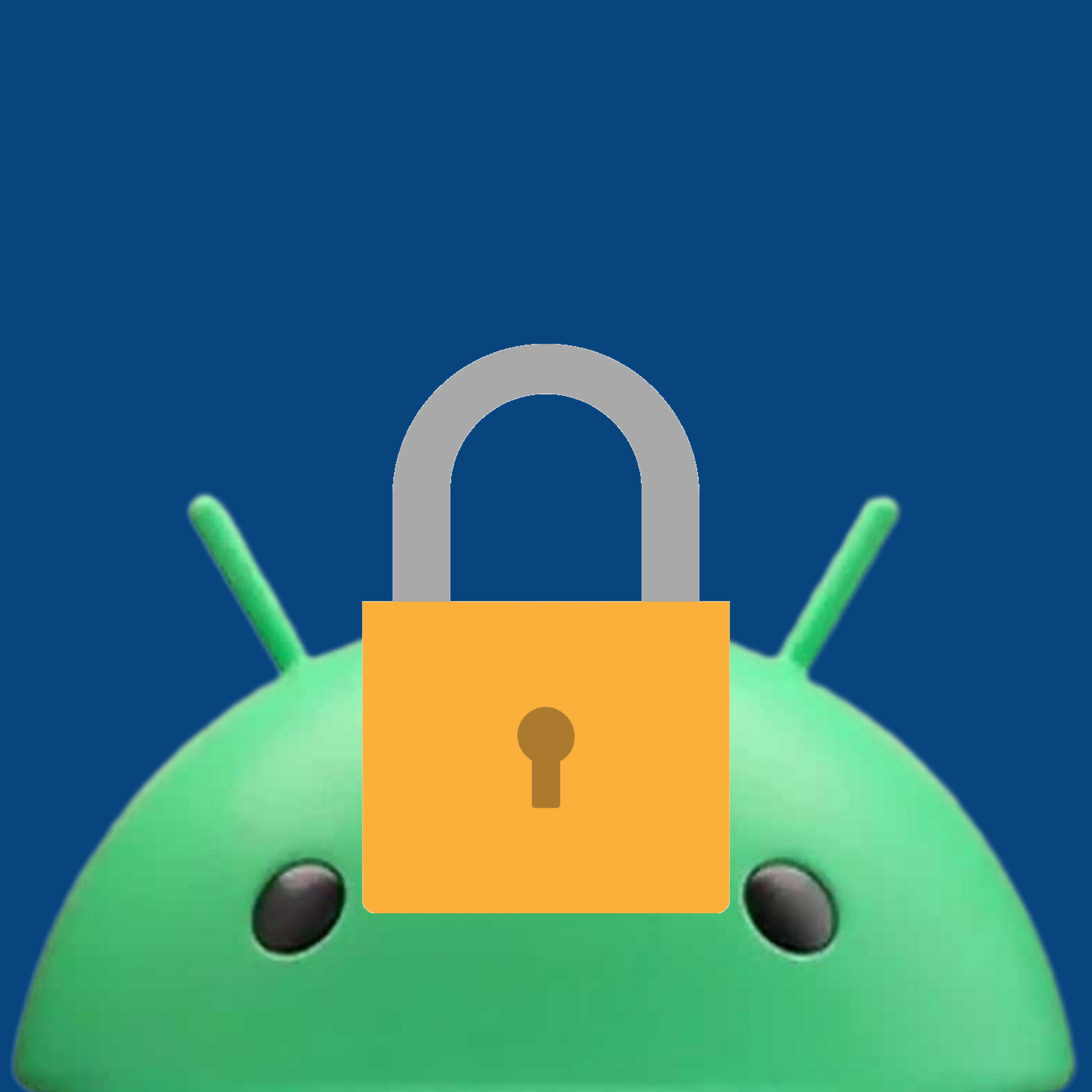
Why waste so many characters? Just stick with 123, or if you’re really pressed for time, 111

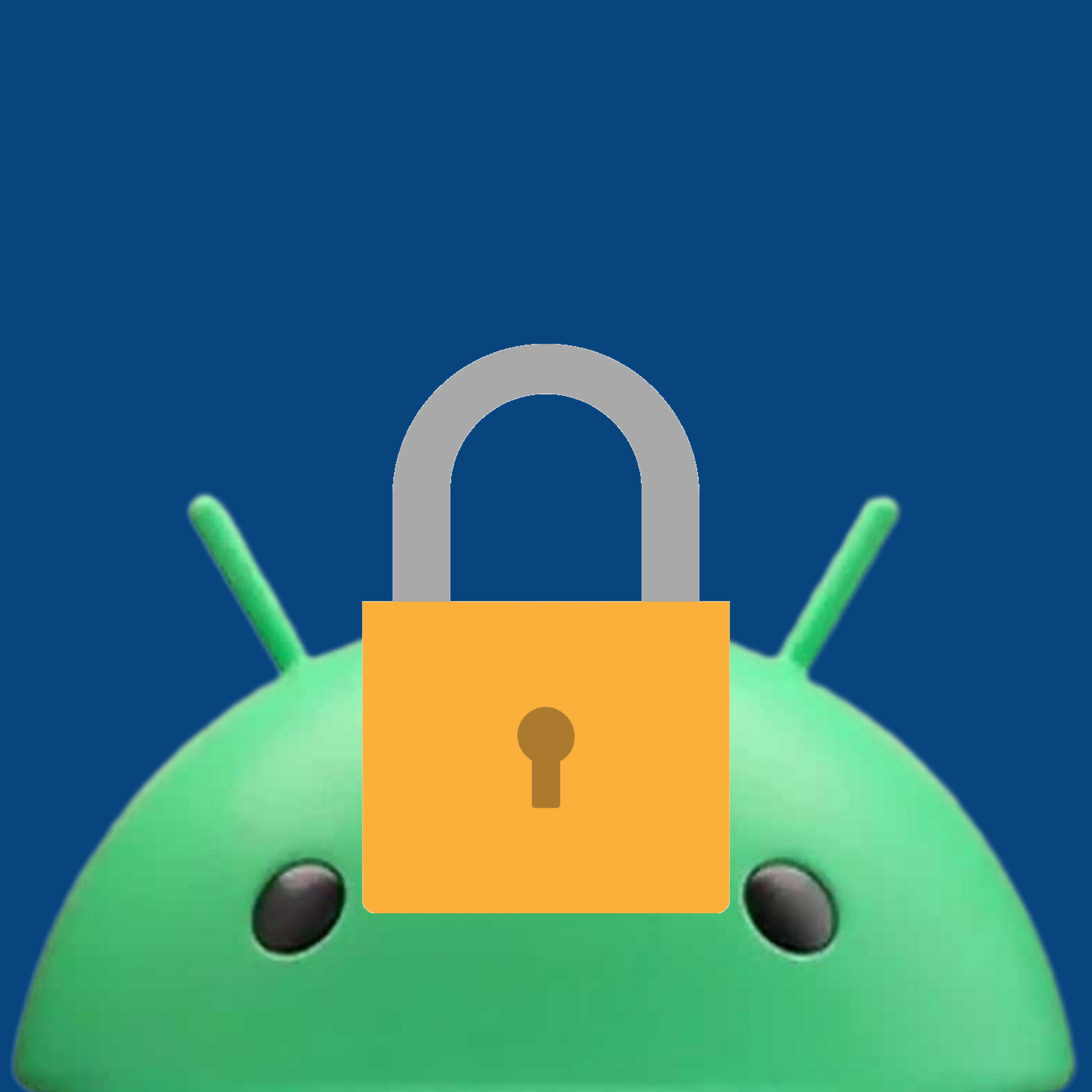
You should use an open source authenticator

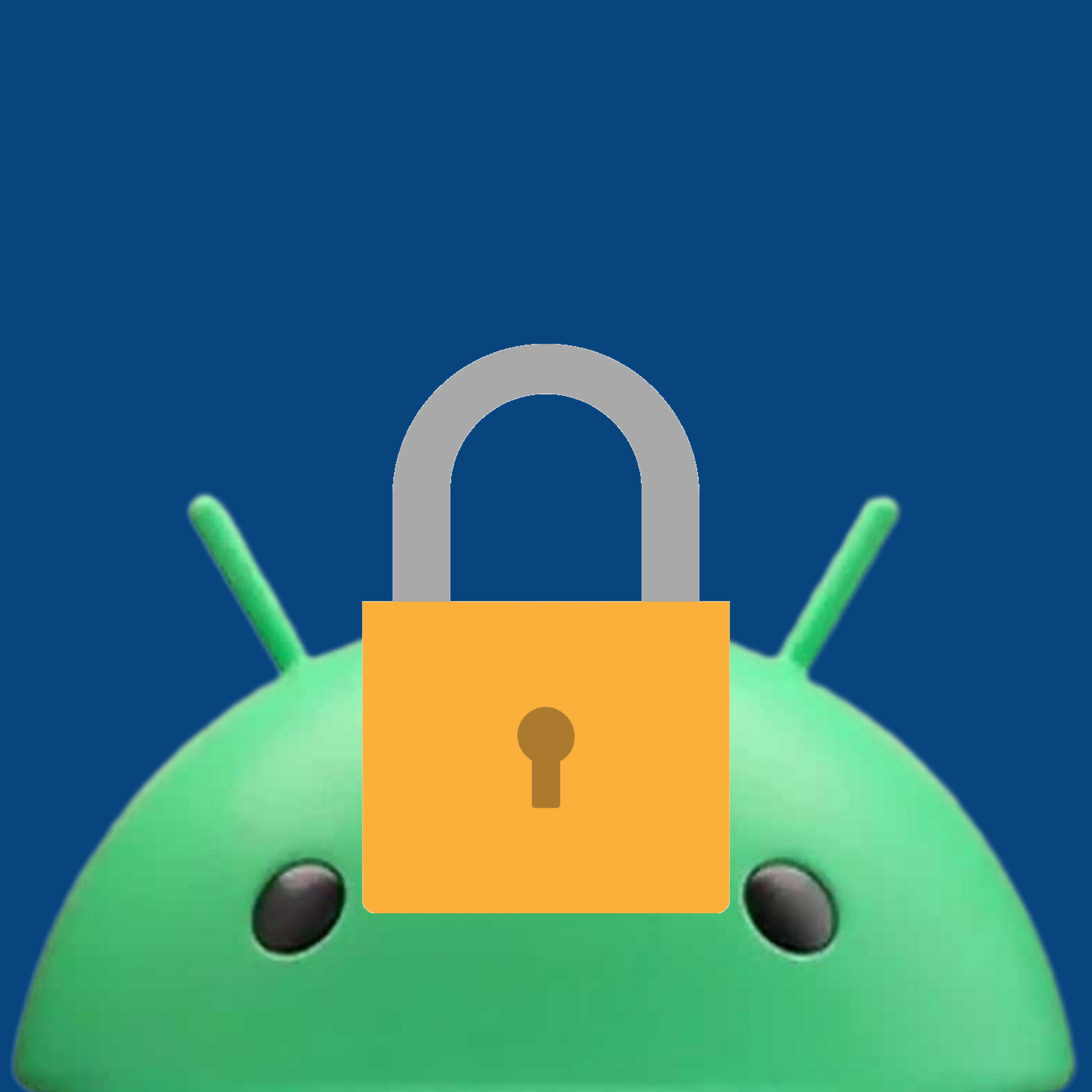
I wish they would copy the easy to use file system (so the phone appears as storage when plugged in via usb, rather than just DCIM) and so you can throw something onto the phone and any app can use it instead of the laborious annoying way you have to share the file with the app.


Oh, there’s scope to introduce “official” Reddit user badges for 10 bucks a pop and all of sorts of suicidal Musk shenanigans


Far out that a huge number, and Lemmy is just starting out!


Is Sync for ios as well?
Sync for android would be great, though since there’s already an android app which works (enough), an iOS app should be the priority IMO


I asked Claude AI and chatgpt4 and this is what they recommended:
CLAUDE v1.3:
It sounds like you may have an issue with your Linux network configuration that is causing problems when connecting to a VPN. Here are some things to check:
Ensure the OpenVPN tun module is loaded. Run lsmod | grep tun to check. If it's not loaded, run sudo modprobe tun. This is required for OpenVPN to function.
Check that your firewall allows VPN traffic. Run sudo ufw allow OpenVPN to open the OpenVPN port (1194 UDP). You may need to disable the firewall completely for testing using sudo ufw disable.
Run ifconfig to ensure you have a tun0 interface when the VPN is active. If not, it indicates OpenVPN is not setting up the interface properly.
Check for any AppArmor, SELinux or iptables VPN connection rules blocking traffic. You may need to disable these temporarily for testing.
Try running OpenVPN manually to check for errors. Run sudo openvpn /path/to/mullvad.ovpn and look for any authentication or networking errors.
Double check that your account credentials and server addresses in the Mullvad config are correct.
Try running OpenVPN as root to rule out any permission issues. Use sudo openvpn /path/to/mullvad.ovpn.
Disable any VPN killswitch you may have enabled. A killswitch could be blocking internet traffic when the VPN drops.
Try other Mullvad servers to ensure it's not an issue with one specific server. Also try different Mullvad proxy settings if applicable.
Reinstall OpenVPN and Mullvad to ensure no software issues. Then reboot and retest.
If still no luck, it may help to temporarily disable NetworkManager while testing OpenVPN. Run sudo systemctl stop NetworkManager.service. Restart it when done testing.
One of these steps should help resolve the problem and get your VPN connectivity working properly again in Pop OS. Let me know if any of these fixes help or if you have any other questions! I’m happy to provide more detailed guidance if needed.
ChatGPT4:
It seems like you’re experiencing a common issue with VPNs on Linux where the VPN connection is established, but you’re unable to access the internet. This could be due to a number of reasons, but here are a few troubleshooting steps you can try:
Check your DNS settings: Sometimes, VPN issues can be caused by DNS problems. When you connect to a VPN, your DNS settings should be changed to the VPN's DNS servers to prevent DNS leaks. However, if this doesn't happen correctly, it can cause issues. You can try manually setting your DNS servers to a public DNS, like Google's (8.8.8.8 and 8.8.4.4) or Cloudflare's (1.1.1.1 and 1.0.0.1), and see if that resolves the issue.
Check your firewall settings: Firewalls can sometimes interfere with VPN connections. You can try temporarily disabling your firewall to see if that resolves the issue. If it does, you'll need to configure your firewall to allow the VPN connection.
Check for conflicting software: Other network software can sometimes interfere with VPN connections. If you have any other VPNs or network tools installed, try uninstalling them to see if that resolves the issue.
Check the VPN logs: Most VPNs will generate logs that can provide more information about what's going wrong. You can usually find these in the system logs or in a specific log file for the VPN. Look for any error messages or warnings that occur when you try to connect to the VPN.
Contact the VPN provider: If you're still unable to resolve the issue, it might be worth reaching out to Mullvad's support. They may be able to provide more specific troubleshooting steps, and they can also check if there are any issues with their servers that could be causing the problem.
Remember to revert any changes if they don’t help resolve the issue, especially disabling the firewall, as it’s an important security feature.


Perhaps the hardware required isn’t as high as the typical game since it’s mostly desert…
Would be cool if you could fight other craft, participate in battles, play multiplayer…

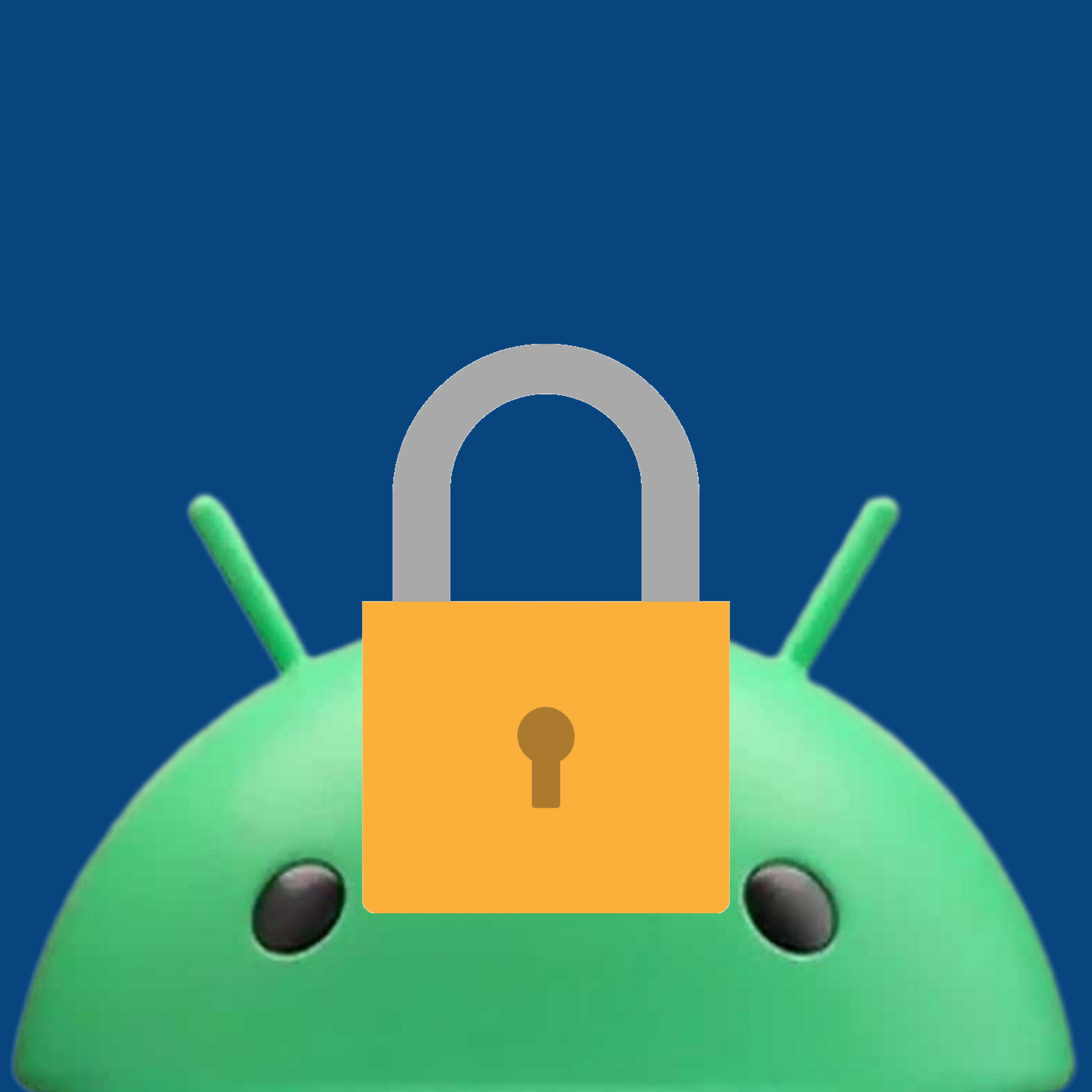
Oh, it was discounted?


Except for his account, I’d bet.
This looks great, thanks!